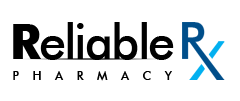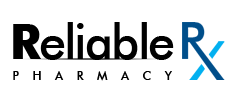Staring at the computer all day long is becoming a part of modern work life. Eye problems that are caused by excessive computer use are known as Computer Vision Syndrome (CVS).
It is not just one particular eye problem. The term encompasses a host of eye issues experienced by users. Recent studies have shown that this condition is pretty common and most of the people who work with computers the entire day face some symptom or the other. Proper eye care tips can help to overcome the problem.
It is not just adults who suffer from this problem. In fact, kids who stare at tablets or video games can also experience eye issues due to long hours of usage. CVS can get worse with continued activity.
Looking at computers or any other electronic device requires a lot of effort from the eye muscles as it has to move back and forth and then look down maybe at papers and again look up at the screen. It is more challenging than reading from a book. A screen comes with a glare and screen contrast, which again puts a strain on the eyes.
Computer vision syndrome symptoms
Though it is not yet proven that regular computer usage has caused any long-term damage to the eyes, but it can cause a lot of discomfort that can hamper with working at your computer. If you have CVS, you may experience a few or all of these computer vision syndrome symptoms:
- Distorted vision
- Eye irritation
- Double vision
- Neck and back pain
- Red, dry eyes
- Headaches
If you are experiencing any of these computer vision syndrome symptoms, it is essential to visit a doctor as soon as possible as it can have a bad effect on your work performance.
Eye Care Tips
You can make some simple changes in your work environment to prevent CVS. Here are some eye care tips:
1. Decrease the glare – Reduce the glare on the screen. If the windows or overhead lights are casting the glare on your screen, remove your computer from there. You can also consider putting a glare filter on your screen to protect your eyes.
2. Check your position – Studies say that ideally your computer screen should be a little below your eye level and should be 20 to 28 inches away from your face. You need not have to strain your eyes or neck to be able to view what is on the screen.
3. Give breaks to your eyes – An important part of computer vision syndrome treatment is giving breaks to your eyes. Every 20 minutes look away from the screen and look around. Also, remember to blink often so that your eyes remain moist.
4. Change your computer settings – You can adjust the brightness, font size, contrast, etc. of your screen till it is comfortable for your vision.
5. Reference material position – If you are looking up and down from any reference material, keep them in a position when you do not have to strain your eyes too much.
6. Rest your eyes – After every 2 hours of continued computer usage, give at least 15 minutes of rest to your eyes. We blink around 18 times per minute, but when we are using a computer; it comes down to just five times per minute. It can increase the chance of developing dry eye. So, blink often. You can also use lubricating eye drops to refresh your eyes.
7. Sit properly – One of the most common computer vision syndrome symptoms is neck and back pain. Adjust your posture so that it does not put any strain on your neck, back, shoulders and eyes. While sitting at your desk, the knees should be bent at a 90-degree angle with the feet flat on the ground. The mouse and keyboard should be positioned lower than the elbow and should be easily reachable.
Also Read: Things to Know about Eye Lens Coatings
CVS is more likely to happen if you already have an eye problem such as astigmatism or nearsightedness. Also, working with computers gets even more difficult with age; this is because the lens of the eyes becomes less flexible.
It is not just computers, even smartphones, e-readers, tablets, and the host of other electronic devices with visual displays can cause digital eye strain. Visit your doctor regularly for checkups. He can advise if you would need special computer glasses for your condition. Also, follow the eye care tips to maintain good vision for a long time.
Also Read: Home Remedies To Improve Eyesight